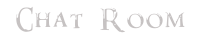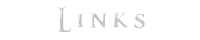TES ReloadedForum
TES Reloaded is one of the biggest project of the modding community.
It is a plugin for Oblivion, Skyrim and Fallout New Vegas.
HAVE FUN!
Page 1 of 2 • 1, 2 

 maklogan
maklogan- Posts : 13
Join date : 2021-02-17
 Problem with shadows and block displaying in first person view.
Problem with shadows and block displaying in first person view.
Fri 19 Feb 2021, 07:01
I installed a clean Oblivion GOTY Deluxe, unzipped the OR and put it in the Date folder. Also installed OBSE. I went through the entrance to the sewers, went to the surface and saw such shadows. In the sewers, the shadows were much better.
And about the block. When blocking with bare hands, the head goes through the texture of the hand. I tried to adjust the position of the camera. Once the hands are normal, I begin to see areas of the head.
And also with this mod and pure play setup, two of the three guards in the cell are naked.
Also in the description for OR it is indicated that OblivionReloaded.esp is present, but it is not in the archive. Is this a description error, or did you forget to include the plugin in the archive?
UPD: The plugin was found in version 8.3.0 In version 8.4.0 it is no longer there.
And about the block. When blocking with bare hands, the head goes through the texture of the hand. I tried to adjust the position of the camera. Once the hands are normal, I begin to see areas of the head.
And also with this mod and pure play setup, two of the three guards in the cell are naked.
Also in the description for OR it is indicated that OblivionReloaded.esp is present, but it is not in the archive. Is this a description error, or did you forget to include the plugin in the archive?
UPD: The plugin was found in version 8.3.0 In version 8.4.0 it is no longer there.
- Attachments
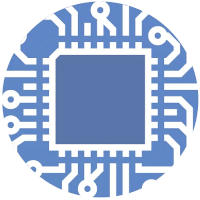 malonn
malonn- Posts : 174
Join date : 2020-09-14
Location : Ohio, U.S.A.
 Re: Problem with shadows and block displaying in first person view.
Re: Problem with shadows and block displaying in first person view.
Fri 19 Feb 2021, 13:22
The clipping is a side effect of Camera Mode. You can always disable it and it will revert to vanilla and all will be good. If you wish to keep it, you'll have to live with a little clipping in places. Camera Mode is not 100% or there wouldn't be such issues.
As far as the plugin, Alenet removed it for 8.4.0. It's no longer required and probably will not be going forward.
Naked guards is a bug with Equipment Mode. You'll have to disable it until Alenet gets it fixed. I hear he has trouble reproducing the issue, but it's a genuine issue because it's ubiquitous, so he'll figure it out one day.
As far as the plugin, Alenet removed it for 8.4.0. It's no longer required and probably will not be going forward.
Naked guards is a bug with Equipment Mode. You'll have to disable it until Alenet gets it fixed. I hear he has trouble reproducing the issue, but it's a genuine issue because it's ubiquitous, so he'll figure it out one day.
 maklogan
maklogan- Posts : 13
Join date : 2021-02-17
 Re: Problem with shadows and block displaying in first person view.
Re: Problem with shadows and block displaying in first person view.
Fri 19 Feb 2021, 13:52
Thanks for the answer. What about the pixelated shadows on the surface? Have you ever met this?
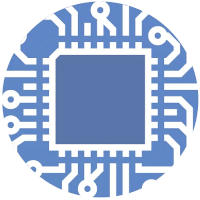 malonn
malonn- Posts : 174
Join date : 2020-09-14
Location : Ohio, U.S.A.
 Re: Problem with shadows and block displaying in first person view.
Re: Problem with shadows and block displaying in first person view.
Sat 20 Feb 2021, 01:36
I'm not sure. You mean the edges being blocky? I think it's just the nature of the shadow type? Alenet may know more.
 maklogan
maklogan- Posts : 13
Join date : 2021-02-17
 Re: Problem with shadows and block displaying in first person view.
Re: Problem with shadows and block displaying in first person view.
Sat 20 Feb 2021, 03:19
Yes it is. Vanilla shadows don't have that.
 AlenetAdministrator
AlenetAdministrator- Posts : 232
Join date : 2020-08-23
Age : 45
Location : Tuscany, Italy
 Re: Problem with shadows and block displaying in first person view.
Re: Problem with shadows and block displaying in first person view.
Sat 20 Feb 2021, 16:34
I dont understand these questions. Did you read you can set up the shadows as you want? Raise the quality as you prefer.
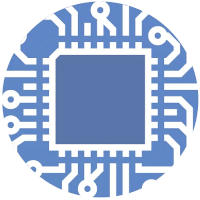 malonn
malonn- Posts : 174
Join date : 2020-09-14
Location : Ohio, U.S.A.
 Re: Problem with shadows and block displaying in first person view.
Re: Problem with shadows and block displaying in first person view.
Sat 20 Feb 2021, 20:29
Sorry, Alenet. I wasn't sure what the OP meant, really. My shadows are fine. I must have the settings squared away...
 maklogan
maklogan- Posts : 13
Join date : 2021-02-17
 Re: Problem with shadows and block displaying in first person view.
Re: Problem with shadows and block displaying in first person view.
Sat 20 Feb 2021, 22:07
Can you tell me your shadow settings. Because no matter what shadow settings I set, their quality does not change.
 maklogan
maklogan- Posts : 13
Join date : 2021-02-17
 Re: Problem with shadows and block displaying in first person view.
Re: Problem with shadows and block displaying in first person view.
Sun 21 Feb 2021, 01:59
I apologize. Not completely figured out the shadow settings. It seems to have turned out more or less normal. Thanks for the help.
 maklogan
maklogan- Posts : 13
Join date : 2021-02-17
 Re: Problem with shadows and block displaying in first person view.
Re: Problem with shadows and block displaying in first person view.
Tue 23 Feb 2021, 20:49
Hello everyone. I thought I was able to solve the shadow problem, but no. The shadows are rendered in low resolution, although the ShadowMapSize is set to 4096. In addition, the shadow of the character displays the bald head of the character. When putting on a headdress, it is displayed in the shadow, but when removed, the shadow of the head is bald, although there is hair).
Is there some way to disable OR shadows and enable vanilla shadows? Or can anyone share the working settings ini Oblivion, Shadows, OR?
Is there some way to disable OR shadows and enable vanilla shadows? Or can anyone share the working settings ini Oblivion, Shadows, OR?
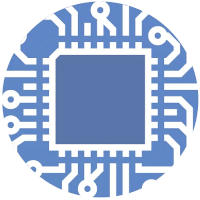 malonn
malonn- Posts : 174
Join date : 2020-09-14
Location : Ohio, U.S.A.
 Re: Problem with shadows and block displaying in first person view.
Re: Problem with shadows and block displaying in first person view.
Tue 23 Feb 2021, 23:54
You can disable shadows in the shadows.ini file.
 maklogan
maklogan- Posts : 13
Join date : 2021-02-17
 Re: Problem with shadows and block displaying in first person view.
Re: Problem with shadows and block displaying in first person view.
Wed 24 Feb 2021, 00:31
If I turn off shadows in Shadow.ini, there will be no shadows at all. And I want to see shadows in the game. I mean what to do, as implemented in Oblivion Reloaded lite, toggling Shadow mode on and off. I want to use the full version of OR, so I thought there was a function here too that I didn't find.
 Defirdayon
Defirdayon- Posts : 37
Join date : 2020-09-14
 Re: Problem with shadows and block displaying in first person view.
Re: Problem with shadows and block displaying in first person view.
Wed 24 Feb 2021, 15:31
maklogan wrote:
Or can anyone share the working settings ini Oblivion, Shadows, OR?
Don't know if it helps, but here is my shadows.ini with "working settings" (Shadows of PC with helmet and without are well working, although it's an Argonian). Be aware that the values are tailored to my setup and taste. If changing shadows quality, don't forget to adjust darkness, too. Anyway here's my shadows.ini:
[Exteriors]
Darkness =-0.1
; Quality of the shadows: -1=Post process shadowing, 0=Normal forward shadowing, 1=Soft level 1 forward shadowing, 2=Soft level 2 forward shadowing, 3= Soft level 3 forward shadowing
Quality =3
ShadowMapFarPlane = 8192.0
[ExteriorsNear]
Enabled =1
AlphaEnabled =0
Activators = 0
Actors = 1
Apparatus = 0
Books = 0
Containers = 1
Doors = 1
Furniture = 0
Misc = 0
Statics = 1
Trees = 1
MinRadius = 10.0
ShadowMapSize = 4096
ShadowMapRadius = 4096.0
[ExteriorsFar]
Enabled =1
AlphaEnabled =0
Activators = 0
Actors = 0
Apparatus = 0
Books = 0
Containers = 0
Doors = 1
Furniture = 0
Misc = 0
Statics = 1
Trees = 1
MinRadius = 100.0
ShadowMapSize = 1024
ShadowMapRadius = 8192.0
; This is like a shadow map, but it is taken from the Zenit; if disabled, effects like rain, snow, snow accumulation will no more be able to avoid precipitations under objects
[ExteriorsOrtho]
Enabled = 1
AlphaEnabled = 1
Activators = 0
Actors = 0
Apparatus = 0
Books = 0
Containers = 0
Doors = 0
Furniture = 0
Misc = 0
Statics = 1
Trees = 0
MinRadius = 100.0
ShadowMapSize = 1024
ShadowMapRadius = 2048.0
[Interiors]
Enabled =1
AlphaEnabled =1
Activators = 1
Actors = 1
Apparatus = 1
Books = 0
Containers = 1
Doors = 1
Furniture = 1
Misc = 1
Statics = 1
MinRadius = 10.0
Darkness =1.1
; Quality of the shadows: -1=Post process shadowing, 0=Normal forward shadowing, 1=Soft level 1 forward shadowing, 2=Soft level 2 forward shadowing, 3= Soft level 3 forward shadowing
Quality =3
LightPoints = 4
TorchesCastShadows = 0
ShadowCubeMapSize = 1024
; By default, all forms cast shadows
; These section is reserved to specify if a FormID can cast shadows
; Example E00000007 = 0, it does not cast for exteriors
; Example I00000007 = 0, it does not cast for interiors
; Example X00000007 = 0, it does not cast shadows for exteriors and interiors
[FormIDs]
 maklogan
maklogan- Posts : 13
Join date : 2021-02-17
 Re: Problem with shadows and block displaying in first person view.
Re: Problem with shadows and block displaying in first person view.
Wed 24 Feb 2021, 17:28
Many thanks. As soon as I check, I will definitely write.
 maklogan
maklogan- Posts : 13
Join date : 2021-02-17
 Re: Problem with shadows and block displaying in first person view.
Re: Problem with shadows and block displaying in first person view.
Thu 25 Feb 2021, 10:49
Unfortunately, it didn't help. Everything was as it was. The shadows became more blurry, but this did not solve the problem of the hair not casting shadows. The head shadow is still bald. Thanks for the help anyway.
Page 1 of 2 • 1, 2 

Permissions in this forum:
You cannot reply to topics in this forum|
|
|