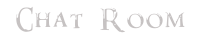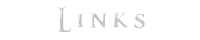TES ReloadedForum
TES Reloaded is one of the biggest project of the modding community.
It is a plugin for Oblivion, Skyrim and Fallout New Vegas.
HAVE FUN!
 Mrtomatoe
Mrtomatoe- Posts : 2
Join date : 2020-12-22
 Scope Ghosting bug
Scope Ghosting bug
Tue 22 Dec 2020, 16:16
Scopes are ghosting the first person view in zooming in is there a way to fix this?
- Attachments
 AlenetAdministrator
AlenetAdministrator- Posts : 232
Join date : 2020-08-23
Age : 45
Location : Tuscany, Italy
 Re: Scope Ghosting bug
Re: Scope Ghosting bug
Tue 22 Dec 2020, 17:09
You must disable the FOV control (set fov to 0.0).
 Mrtomatoe
Mrtomatoe- Posts : 2
Join date : 2020-12-22
 Re: Scope Ghosting bug
Re: Scope Ghosting bug
Wed 23 Dec 2020, 09:50
Well I did have that off, Would another exterior FOV mod like FOVSlider cause this? It also happens when I enter Conversation a NPC.Alenet wrote:You must disable the FOV control (set fov to 0.0).
 AlenetAdministrator
AlenetAdministrator- Posts : 232
Join date : 2020-08-23
Age : 45
Location : Tuscany, Italy
 Re: Scope Ghosting bug
Re: Scope Ghosting bug
Wed 23 Dec 2020, 16:58
NPC conversation are managed by the camera mode. Read the manual inside the Oblivion Reloaded package to know NVR features, if you dont find the feature in NVR, it means it is not supported in NVR.
 BeautifulBearInATutu
BeautifulBearInATutu- Posts : 1
Join date : 2020-10-24
 Re: Scope Ghosting bug
Re: Scope Ghosting bug
Thu 24 Dec 2020, 10:36
First of all, Merry Christmas!
I did a brief test after seeing this topic, and I can confirm that on my end, with camera mode disabled, Enhanced Camera disabled and FOV Slider disabled, with conditions very close to vanilla, the ghosting in dialogue still appears.
FOV is set to 0 in the NewVegasReloaded.ini, by the way.
I tested it with Camera Mode enabled and the ghosting in dialogue doesn't seem to present itself. For me personally, the head bobbing and the arms using third person animation are too distracting to be able to use it, but if other people have this problem, it could be worth a look.
Thank you so much for the work on New Vegas Reloaded, Alenet, it's a huge undertaking, so please understand that I appreciate it and this isn't meant as a criticism or nagging!
I did a brief test after seeing this topic, and I can confirm that on my end, with camera mode disabled, Enhanced Camera disabled and FOV Slider disabled, with conditions very close to vanilla, the ghosting in dialogue still appears.
FOV is set to 0 in the NewVegasReloaded.ini, by the way.
I tested it with Camera Mode enabled and the ghosting in dialogue doesn't seem to present itself. For me personally, the head bobbing and the arms using third person animation are too distracting to be able to use it, but if other people have this problem, it could be worth a look.
Thank you so much for the work on New Vegas Reloaded, Alenet, it's a huge undertaking, so please understand that I appreciate it and this isn't meant as a criticism or nagging!
 ItsRickGrimes
ItsRickGrimes- Posts : 4
Join date : 2021-01-27
Age : 26
Location : PH
 Re: Scope Ghosting bug
Re: Scope Ghosting bug
Mon 01 Feb 2021, 10:38
I have this problem as well with entering dialogue with an NPC, what are the steps to take to activate Camera Mode and what does Camera mode do? Thanks a lot!
Permissions in this forum:
You cannot reply to topics in this forum