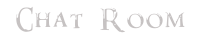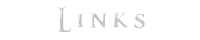TES ReloadedForum
TES Reloaded is one of the biggest project of the modding community.
It is a plugin for Oblivion, Skyrim and Fallout New Vegas.
HAVE FUN!
 negatio
negatio- Posts : 2
Join date : 2020-12-15
 White Screen
White Screen
Tue 15 Dec 2020, 05:24
Hi. I use OR 8.0.0/8.3.0 and a few hours ago founded the glitch. When I'm going to the interiors like houses, taverns, etc, I see a white screen on a monitor. For a better explanation, I put my video. Also, I disabled purger and SMAA but it didn't work.
And there is another issue. I noticed that my slider settings of interior/exterior shadows doesn't save presets. I put it in maximum at the main menu, but after relaunching the game it becomes in minimum again. I tried to configure that by Oblivion.exe/Launcher instead of OBSE, but it didn't work too. But, perhaps, it has to be like this, hasn't? 'Cause OR uses shadows on his own instead of game original?
Any advices? Thanks.
And there is another issue. I noticed that my slider settings of interior/exterior shadows doesn't save presets. I put it in maximum at the main menu, but after relaunching the game it becomes in minimum again. I tried to configure that by Oblivion.exe/Launcher instead of OBSE, but it didn't work too. But, perhaps, it has to be like this, hasn't? 'Cause OR uses shadows on his own instead of game original?
Any advices? Thanks.
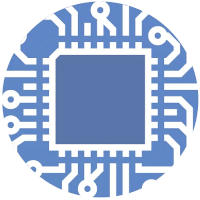 malonn
malonn- Posts : 174
Join date : 2020-09-14
Location : Ohio, U.S.A.
 Re: White Screen
Re: White Screen
Tue 15 Dec 2020, 14:30
I'm not sure about the white screen. Alenet will have to answer that, but the sliders are by design, I believe. OR manages shadows when they're enabled. You could try disabling shadows and setting SaveSettings to 1 and see what happens.
 AlenetAdministrator
AlenetAdministrator- Posts : 232
Join date : 2020-08-23
Age : 45
Location : Tuscany, Italy
 Re: White Screen
Re: White Screen
Tue 15 Dec 2020, 15:51
Your Oblivion settings are wrong, i see that also because the HUD is misplaced. Follow the install instruction.
 negatio
negatio- Posts : 2
Join date : 2020-12-15
 Re: White Screen
Re: White Screen
Fri 18 Dec 2020, 01:33
Ok, I have been testing long enough, and here what I can say.
1. SaveSettings=1 doesn't help to save shadow exterior/interior sliders. They are going to be disabled anyway. But enabling this parameter saves other ones' game settings. So, I guess game shadows have to be disabled instead of OR's, haven't they?
2. If you try to change your interior/exterior shadows when SaveSettings=1 then after relaunching the game your HUD will be misplaced. To fix it, you have to delete Oblivion.ini, run OblivonLauncher to determine default settings, change it to yours, after that change extended settings in the main menu of the game then exit, set SaveSettings=0 back again, as default for any precautions, and launch OBSE to see a normal HUD. The reason is that first of all you have to change your game settings, and secondly OR's. To change your game settings anytime the best option to do that by Oblivion.exe
3. The reason for the "white screen" was Oblivion AA. Instead of this I could use Nvidia Control Panel MSAA/FXAA. Also, I noticed SMAA In OblivionReloaded.ini and wanna try else DSR/SSAA by Nvidia tools.
4. I found the bug in version 8.3.0. When you jump in the water, specifically in Imperial City-Waterfront, near the pirate ship. -- your game freezes. I mean stop responding in Windows Task Manager. For comparing I did the two videos. One of them with this bug on the 8.3.0 version and the second on the 8.2.2 works pretty fine. Before posting this, I installed a clean license game in the new directory, which the registry editor didn't know before, put OBSE 0.021 with data OR's files, OBMM 1.1.12 to make archive validation, downloaded/installed every library from system requirements here and that's it.
And try it several times to verify this bug report.
1. SaveSettings=1 doesn't help to save shadow exterior/interior sliders. They are going to be disabled anyway. But enabling this parameter saves other ones' game settings. So, I guess game shadows have to be disabled instead of OR's, haven't they?
2. If you try to change your interior/exterior shadows when SaveSettings=1 then after relaunching the game your HUD will be misplaced. To fix it, you have to delete Oblivion.ini, run OblivonLauncher to determine default settings, change it to yours, after that change extended settings in the main menu of the game then exit, set SaveSettings=0 back again, as default for any precautions, and launch OBSE to see a normal HUD. The reason is that first of all you have to change your game settings, and secondly OR's. To change your game settings anytime the best option to do that by Oblivion.exe
3. The reason for the "white screen" was Oblivion AA. Instead of this I could use Nvidia Control Panel MSAA/FXAA. Also, I noticed SMAA In OblivionReloaded.ini and wanna try else DSR/SSAA by Nvidia tools.
4. I found the bug in version 8.3.0. When you jump in the water, specifically in Imperial City-Waterfront, near the pirate ship. -- your game freezes. I mean stop responding in Windows Task Manager. For comparing I did the two videos. One of them with this bug on the 8.3.0 version and the second on the 8.2.2 works pretty fine. Before posting this, I installed a clean license game in the new directory, which the registry editor didn't know before, put OBSE 0.021 with data OR's files, OBMM 1.1.12 to make archive validation, downloaded/installed every library from system requirements here and that's it.
And try it several times to verify this bug report.
 AlenetAdministrator
AlenetAdministrator- Posts : 232
Join date : 2020-08-23
Age : 45
Location : Tuscany, Italy
 Re: White Screen
Re: White Screen
Fri 18 Dec 2020, 10:33
You dont need to do unuseful test about things that just all of us know.
If you want to use OR, you must follow the instruction, otherwise dont hurt me with unuseful discussions.
You cannot change the options when OR is installed, OR prevents the game to change the ini.
If you want to change the settings, you MUST do it when you are not IN GAME MODE (so follow these):
1. set SaveSettings to 1
2. start the game
3. set the values
4. exit the game
5. set SaveSettings to 0 again
About bloom, vanilla game doesnt work with bloom, it has lot of bugs, you must use the HDR. If you want to use the bloom (over the HDR), OR provides the bloom effect and you can activate it using the OR ingame menu.
Read the manual in the package.
If you want to use OR, you must follow the instruction, otherwise dont hurt me with unuseful discussions.
You cannot change the options when OR is installed, OR prevents the game to change the ini.
If you want to change the settings, you MUST do it when you are not IN GAME MODE (so follow these):
1. set SaveSettings to 1
2. start the game
3. set the values
4. exit the game
5. set SaveSettings to 0 again
About bloom, vanilla game doesnt work with bloom, it has lot of bugs, you must use the HDR. If you want to use the bloom (over the HDR), OR provides the bloom effect and you can activate it using the OR ingame menu.
Read the manual in the package.
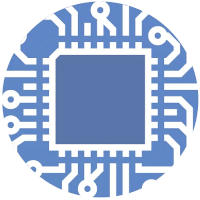 malonn
malonn- Posts : 174
Join date : 2020-09-14
Location : Ohio, U.S.A.
 Re: White Screen
Re: White Screen
Fri 18 Dec 2020, 14:14
1. I believe the new shadow system with OR requires the sliders/vanilla shadows to be disabled. You can disable OR shadows (don't know why you would) and the sliders should be adjustable.
2. Misplaced HUD might be a field of view thing. Check "fDefaultFOV" in the Oblivion.ini, it should be 75 before restarting Oblivion.
2. Misplaced HUD might be a field of view thing. Check "fDefaultFOV" in the Oblivion.ini, it should be 75 before restarting Oblivion.
Permissions in this forum:
You cannot reply to topics in this forum|
|
|