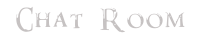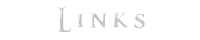TES ReloadedForum
TES Reloaded is one of the biggest project of the modding community.
It is a plugin for Oblivion, Skyrim and Fallout New Vegas.
HAVE FUN!
 kennyk
kennyk- Posts : 3
Join date : 2020-11-26
 Walking Glitch
Walking Glitch
Sun 29 Nov 2020, 03:00
If you see the video link above, my character takes a step back when stopping (the only button I pressed on the keyboard was W). Also, while pressing W you can see through objects when close.
I followed the OR instructions very carefully, and have no other problems, so I'm not sure how to fix this ( I have already started from scratch 3x). I only have the following installed:
Latest Oblivion (Steam)
Latest unofficial patch, unofficial DLC patch, unofficial Shivering Isles patch
Latest Oblivion Reloaded
Latest OBSE
Also controls are set to default . This problem goes away when I remove OR. Any help is appreciated.
 Defirdayon
Defirdayon- Posts : 37
Join date : 2020-09-14
 Re: Walking Glitch
Re: Walking Glitch
Sun 29 Nov 2020, 11:49
About the clipping issue, you can try adjusting the following parameters in OblivionReloaded.ini under [CameraMode]:
For First-Person-View:
NearDistanceFirst
For Third-Person-View:
NearDistanceThird
There are no common values. Just try, which value fits best for you (values must be positive otherwise you'll get some "interesting" effects ;-) ). You can use the in-game menu for doing that very comfortably (just press "O" in-game and navigate to OR's camera's section).
Be aware that the clipping can't be totally avoided in First-Person, especially when you're sneaking.
For First-Person-View:
NearDistanceFirst
For Third-Person-View:
NearDistanceThird
There are no common values. Just try, which value fits best for you (values must be positive otherwise you'll get some "interesting" effects ;-) ). You can use the in-game menu for doing that very comfortably (just press "O" in-game and navigate to OR's camera's section).
Be aware that the clipping can't be totally avoided in First-Person, especially when you're sneaking.
 kennyk
kennyk- Posts : 3
Join date : 2020-11-26
 Re: Walking Glitch
Re: Walking Glitch
Sun 29 Nov 2020, 15:59
Thanks for the advice, I changed the 1st person value you mentioned to 1.0 and lowered the FOV to 85, and it seems to help (I tried 0.0, and it messed things up). Now if I can stop my character from taking a couple steps back when I stop walking, it would be easier to play without feeling queasy.
Also, is there a way to change the distance the camera is when talking? Is that under DialogOffset?
Thanks again!

Also, is there a way to change the distance the camera is when talking? Is that under DialogOffset?
Thanks again!

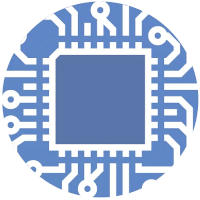 malonn
malonn- Posts : 174
Join date : 2020-09-14
Location : Ohio, U.S.A.
 Re: Walking Glitch
Re: Walking Glitch
Sun 29 Nov 2020, 18:58
Yep. DialogOffsetX, Y and Z adjust the camera when in dialog. It's easy to find a setting you like.
 kennyk
kennyk- Posts : 3
Join date : 2020-11-26
 Re: Walking Glitch
Re: Walking Glitch
Mon 30 Nov 2020, 14:44
I discovered that changing Camera and Dodge settings to 0 in the ini solved by walking backwards after stopping problem.
A new problem cropped up with NorthernUI (with imperial theme). When I launch the game, the OR intro video is black, and loading takes a bit longer. It's not a major issue. Since NorthernUI doesn't have an esp to adjust load order, I'm curious how to solve this. I have experimented and found that removing the imperial theme doesn't help, only removing NorthernUI. FYI use Wyre Bash and Boss (OR is manually installed though).
EDIT - Ah nevermind, I got it. I had to modify the Imperial theme zip before adding/installing with Wyre (move a folder from optional to data).
A new problem cropped up with NorthernUI (with imperial theme). When I launch the game, the OR intro video is black, and loading takes a bit longer. It's not a major issue. Since NorthernUI doesn't have an esp to adjust load order, I'm curious how to solve this. I have experimented and found that removing the imperial theme doesn't help, only removing NorthernUI. FYI use Wyre Bash and Boss (OR is manually installed though).
EDIT - Ah nevermind, I got it. I had to modify the Imperial theme zip before adding/installing with Wyre (move a folder from optional to data).
Permissions in this forum:
You cannot reply to topics in this forum|
|
|