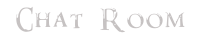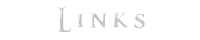TES ReloadedForum
TES Reloaded is one of the biggest project of the modding community.
It is a plugin for Oblivion, Skyrim and Fallout New Vegas.
HAVE FUN!
 AlenetAdministrator
AlenetAdministrator- Posts : 232
Join date : 2020-08-23
Age : 45
Location : Tuscany, Italy
 Oblivion.ini
Oblivion.ini
Mon 31 Aug 2020, 19:32
This article explains some Oblivion.ini settings.
These options are taken by the Oblivion code reverse engineering, so they are accurate. Settings are many, but only some of them make really differences in game.
You will not find a setting if it is not relevant, the default value is recommended, you can set it by ingame menus, i have not enough info about it or if OR manages it internally.
[General]
bUseEyeEnvMapping=1
Use reflections on the eye rendering.
Recommended: 0.
bFaceMipMaps=1
Create mipmaps for face texture.
Recommended: 0 for OCO2 otherwise 1.
uGridDistantTreeRange=15
uGridDistantCount=25
The grids where to place distant objects and trees. uGridDistantTreeRange must be minor or equal to uGridDistantCount. If you raise the uGridDistantCount, more objects are rendered at the distance. If you raise also the uGridDistantTreeRange more trees are rendered, but also less objects because the settings are linked in ratio.
Recommended: uGridDistantCount=50 uGridDistantTreeRange=30 (then they are managed by OR according the frame rate)
uGridsToLoad=5
The near lod grid for full details. 5 is the minimum value. Possible "stable" values are 5, 7, 9. Raising the grid over these values, makes the game very unstable and the fps drops drastically.
Recommended: 5.
uInterior Cell Buffer=3
uExterior Cell Buffer=36
These settings manage the buffer for cells. Set them to 0: the game will setup them according the uGridsToLoad.
bBorderRegionsEnabled=1
Disable/enable the limit where you can go.
Recommended: 0.
[Display]
fDecalLifetime=10.0000
The value sets how long the blood stays on the terrain and skinned geometries. This is the "max" value if you set it by ingame menu. You can raise it in the ini.
There isn't a recommended value, it can be tuned as you want.
bUseRefractionShader=1
Use refraction shaders for particle effects. It can drain several frames and introduce stutter in old video card for example when an Oblivion gate appears. I don't recommend to use also in new video cards. There isn't an impact difference in view and disabling it, you can gain a bit the fps when a effect shader runs and the light refraction on particles is applied.
Same effects like "chameleon" can be a bit different if it is disabled.
Recommended: 0.
bAllowPartialPrecision=1
The setting IS NOT USED IN THE GAME.
[HAVOK]
fJumpAnimDelay=0.7500
This parameter is interesting. It sets the delay between an animation and the jump animation. Setting it to 0, makes you player to play the jump animation immediately, but it happens also if you stumble. So your player sometimes "seems to sob". But it is good to lower it to control when you (for example) come down a stair to avoid to see the player to run in the air.
Recommended: 0.2500
fHorseRunGravity=3.0000
What name says.
Recommended: 5.0000 if you do not use OR's gravity system otherwise you can leave it as default.
iNumHavokThreads=1
It sets the number of threads when havok is enable on an object. The setting accepts values between 1 and 6. I do not notice differences in performance between values.
Recommended: 3.
[SpeedTree]
fLODTreeMipMapLODBias=-0.7500
fLocalTreeMipMapLODBias=-0.2500
These value controls the lod bias for distant and middle range trees. A negative bias can have a better details, but the trees have a "flat" effect. Raising a bit (up to 0), you can obtain rounder trees and a better effect when the trees switch from distant to normal lod.
Recommended: -0.50 and 0 respectively
[OPENMP]
iThread=3
iOpenMPLevel=10
These settings ARE NOT USED IN THE GAME.
These options are taken by the Oblivion code reverse engineering, so they are accurate. Settings are many, but only some of them make really differences in game.
You will not find a setting if it is not relevant, the default value is recommended, you can set it by ingame menus, i have not enough info about it or if OR manages it internally.
[General]
bUseEyeEnvMapping=1
Use reflections on the eye rendering.
Recommended: 0.
bFaceMipMaps=1
Create mipmaps for face texture.
Recommended: 0 for OCO2 otherwise 1.
uGridDistantTreeRange=15
uGridDistantCount=25
The grids where to place distant objects and trees. uGridDistantTreeRange must be minor or equal to uGridDistantCount. If you raise the uGridDistantCount, more objects are rendered at the distance. If you raise also the uGridDistantTreeRange more trees are rendered, but also less objects because the settings are linked in ratio.
Recommended: uGridDistantCount=50 uGridDistantTreeRange=30 (then they are managed by OR according the frame rate)
uGridsToLoad=5
The near lod grid for full details. 5 is the minimum value. Possible "stable" values are 5, 7, 9. Raising the grid over these values, makes the game very unstable and the fps drops drastically.
Recommended: 5.
uInterior Cell Buffer=3
uExterior Cell Buffer=36
These settings manage the buffer for cells. Set them to 0: the game will setup them according the uGridsToLoad.
bBorderRegionsEnabled=1
Disable/enable the limit where you can go.
Recommended: 0.
[Display]
fDecalLifetime=10.0000
The value sets how long the blood stays on the terrain and skinned geometries. This is the "max" value if you set it by ingame menu. You can raise it in the ini.
There isn't a recommended value, it can be tuned as you want.
bUseRefractionShader=1
Use refraction shaders for particle effects. It can drain several frames and introduce stutter in old video card for example when an Oblivion gate appears. I don't recommend to use also in new video cards. There isn't an impact difference in view and disabling it, you can gain a bit the fps when a effect shader runs and the light refraction on particles is applied.
Same effects like "chameleon" can be a bit different if it is disabled.
Recommended: 0.
bAllowPartialPrecision=1
The setting IS NOT USED IN THE GAME.
[HAVOK]
fJumpAnimDelay=0.7500
This parameter is interesting. It sets the delay between an animation and the jump animation. Setting it to 0, makes you player to play the jump animation immediately, but it happens also if you stumble. So your player sometimes "seems to sob". But it is good to lower it to control when you (for example) come down a stair to avoid to see the player to run in the air.
Recommended: 0.2500
fHorseRunGravity=3.0000
What name says.
Recommended: 5.0000 if you do not use OR's gravity system otherwise you can leave it as default.
iNumHavokThreads=1
It sets the number of threads when havok is enable on an object. The setting accepts values between 1 and 6. I do not notice differences in performance between values.
Recommended: 3.
[SpeedTree]
fLODTreeMipMapLODBias=-0.7500
fLocalTreeMipMapLODBias=-0.2500
These value controls the lod bias for distant and middle range trees. A negative bias can have a better details, but the trees have a "flat" effect. Raising a bit (up to 0), you can obtain rounder trees and a better effect when the trees switch from distant to normal lod.
Recommended: -0.50 and 0 respectively
[OPENMP]
iThread=3
iOpenMPLevel=10
These settings ARE NOT USED IN THE GAME.
Permissions in this forum:
You cannot reply to topics in this forum|
|
|