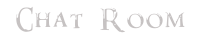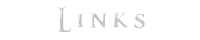TES ReloadedForum
TES Reloaded is one of the biggest project of the modding community.
It is a plugin for Oblivion, Skyrim and Fallout New Vegas.
HAVE FUN!
 calthrop
calthrop- Posts : 4
Join date : 2021-03-01
 Format and saving process for remaking OR water resources?
Format and saving process for remaking OR water resources?
Thu 07 Oct 2021, 01:41
I'm following up on this thread since I'm still hoping to retexture the OR water resources: https://www.tesreloaded.com/t200-swapping-out-water-diffuse-normals
I have no idea what that user meant, since the file in question is water_nrm. Maybe it's a language barrier thing.
At this point, my most recent guess was the water_nrm was some sort of volume map saved using layers to flipbook-style work an animation, but that doesn't appear to be the case either. Or, if that is the case, it'd be great if someone can help me save the thing in the proper way since whatever I do still causes the water to simply stop animating.
I'd really appreciate an assist. You're all more than welcome to have and use whatever assets I make (I'm calthrop over on Nexus as well).
I can get to the point where I have a sequence of layers in photoshop that cycles a tiling image in any direction, no problem. I simply need to know how that needs to be packed into a dds file that OR will read properly. I feel like I'm banging my head off of what should be the easiest part of this whole process, but I don't code shaders and I'm not a directx file format guru, so if someone could ELI5 this for me I'll make nice things for us : D
I have no idea what that user meant, since the file in question is water_nrm. Maybe it's a language barrier thing.
At this point, my most recent guess was the water_nrm was some sort of volume map saved using layers to flipbook-style work an animation, but that doesn't appear to be the case either. Or, if that is the case, it'd be great if someone can help me save the thing in the proper way since whatever I do still causes the water to simply stop animating.
I'd really appreciate an assist. You're all more than welcome to have and use whatever assets I make (I'm calthrop over on Nexus as well).
I can get to the point where I have a sequence of layers in photoshop that cycles a tiling image in any direction, no problem. I simply need to know how that needs to be packed into a dds file that OR will read properly. I feel like I'm banging my head off of what should be the easiest part of this whole process, but I don't code shaders and I'm not a directx file format guru, so if someone could ELI5 this for me I'll make nice things for us : D
 AlenetAdministrator
AlenetAdministrator- Posts : 232
Join date : 2020-08-23
Age : 45
Location : Tuscany, Italy
 Re: Format and saving process for remaking OR water resources?
Re: Format and saving process for remaking OR water resources?
Fri 08 Oct 2021, 12:18
I dont understand what you are trying to do, anyway the water normal is a 3D texture file. OR needs x, y coord and a z (the frame number) to look up the normal map. If you save only the first frame (as 2D texture), the water stops to be animated.
There is nothing to change/optimize in the water normal map. It is ok how i did it.
If you want to create a new normal map, you must create 30 images and put them into the file in a sequential movement (like in a movie).
There is nothing to change/optimize in the water normal map. It is ok how i did it.
If you want to create a new normal map, you must create 30 images and put them into the file in a sequential movement (like in a movie).
 calthrop
calthrop- Posts : 4
Join date : 2021-03-01
 Re: Format and saving process for remaking OR water resources?
Re: Format and saving process for remaking OR water resources?
Fri 08 Oct 2021, 18:41
Thanks! That little bit helped get things on track.
I was correct that the dds format needed to be a volume map, but your reply helped confirm that for me even if our terminology is a bit different. Knowing that, I was able to isolate a big part of my problem to the dds plugins for Photoshop. Namely, the legacy version of Nvidia Texture Tools, which is the only way to export a volume map from Photoshop, has some sort of issue where it doesn't actually give you the additional layers even if it acts like everything came out fine. Using gimp 2.1+ to export is giving me workable results. The final piece missing after that was that the volume map has to be saved without mipmaps.
Now I'm off to play in the water and see what I can come up with! : )
I was correct that the dds format needed to be a volume map, but your reply helped confirm that for me even if our terminology is a bit different. Knowing that, I was able to isolate a big part of my problem to the dds plugins for Photoshop. Namely, the legacy version of Nvidia Texture Tools, which is the only way to export a volume map from Photoshop, has some sort of issue where it doesn't actually give you the additional layers even if it acts like everything came out fine. Using gimp 2.1+ to export is giving me workable results. The final piece missing after that was that the volume map has to be saved without mipmaps.
Now I'm off to play in the water and see what I can come up with! : )
Permissions in this forum:
You cannot reply to topics in this forum|
|
|