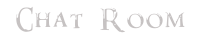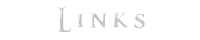TES ReloadedForum
TES Reloaded is one of the biggest project of the modding community.
It is a plugin for Oblivion, Skyrim and Fallout New Vegas.
HAVE FUN!
 Itsmevigi
Itsmevigi- Posts : 2
Join date : 2021-09-13
 Any way to use only the graphical effects?
Any way to use only the graphical effects?
Mon 13 Sep 2021, 01:48
Sorry if I missed an obvious guide, but title. I just want the wider fov/some of the visual effects with none of the Gameplay changing elements of the mod.
 Itsmevigi
Itsmevigi- Posts : 2
Join date : 2021-09-13
 Re: Any way to use only the graphical effects?
Re: Any way to use only the graphical effects?
Mon 13 Sep 2021, 02:05
Also my keyboard doesn't have a numpad >_> It's one of them 60% sized boards. Is there another way I can use the in game menu?
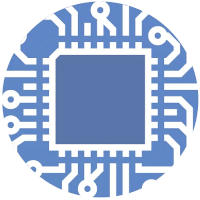 malonn
malonn- Posts : 174
Join date : 2020-09-14
Location : Ohio, U.S.A.
 Re: Any way to use only the graphical effects?
Re: Any way to use only the graphical effects?
Sat 18 Sep 2021, 02:04
You can enable and disable any items you want via either the in-game menu or the included .config file. Being you don't have a numpad, you'll have to set the keys to manipulate the in-game menu through the config file. It's in Data\OBSE\Plugins.
Permissions in this forum:
You cannot reply to topics in this forum|
|
|