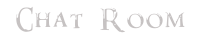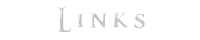TES ReloadedForum
TES Reloaded is one of the biggest project of the modding community.
It is a plugin for Oblivion, Skyrim and Fallout New Vegas.
HAVE FUN!
 Paynamia
Paynamia- Posts : 6
Join date : 2021-04-19
 Framerate Management Settings
Framerate Management Settings
Mon 19 Apr 2021, 12:27
So, I've been using OR, and objects in the distance regularly appear and disappear every time the engine stutters a bit, and since it's Oblivion, that's not exactly rare. I wanted to edit the settings in hopes of alleviating this somewhat, but I ran into a problem. I've been looking around and haven't found any explanation for what any of the settings under the Framerate section actually mean. Specifically, everything below "Critical". The info page on this site mentioned a manual in the docs folder, but that doesn't seem to exist, and the in-game info option also references an non-existent file.
Any explanation for these settings would be really appreciated.
Any explanation for these settings would be really appreciated.
 AlenetAdministrator
AlenetAdministrator- Posts : 232
Join date : 2020-08-23
Age : 45
Location : Tuscany, Italy
 Re: Framerate Management Settings
Re: Framerate Management Settings
Tue 20 Apr 2021, 10:38
I removed the doc because it is not updated. New OR (bumped to version 9) has no more the frame rate manager because it included the new occlusion culling system.
If you want you can download a previous package instead the last one and you can find there the doc, even if it is not updated to the last version (the frame rate is the same so you can use it). About the stuttering, install OSR to avoid it.
If you want you can download a previous package instead the last one and you can find there the doc, even if it is not updated to the last version (the frame rate is the same so you can use it). About the stuttering, install OSR to avoid it.
 Paynamia
Paynamia- Posts : 6
Join date : 2021-04-19
 Re: Framerate Management Settings
Re: Framerate Management Settings
Tue 20 Apr 2021, 22:05
I use OSR. It lessens the stuttering, but it's still common.Alenet wrote:About the stuttering, install OSR to avoid it.
 GBR
GBR- Posts : 15
Join date : 2020-08-30
Age : 44
Location : Ukraine
 Re: Framerate Management Settings
Re: Framerate Management Settings
Wed 21 Apr 2021, 12:11
Paynamia wrote:I use OSR. It lessens the stuttering, but it's still common.Alenet wrote:About the stuttering, install OSR to avoid it.
I think you have some heavy mods or hadware problem, I have no stutter on vanilla + OSR. Hope with new OR v9 game will run smother.
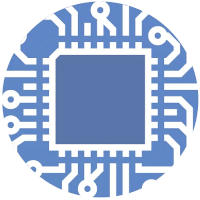 malonn
malonn- Posts : 174
Join date : 2020-09-14
Location : Ohio, U.S.A.
 Re: Framerate Management Settings
Re: Framerate Management Settings
Wed 21 Apr 2021, 13:21
Yeah, more than likely the OP has some high res textures and LOD going on. If you choose to run such things, you should expect stuttering. The most you can hope to do is reduce it.
 Paynamia
Paynamia- Posts : 6
Join date : 2021-04-19
 Re: Framerate Management Settings
Re: Framerate Management Settings
Thu 22 Apr 2021, 02:41
malonn wrote:Yeah, more than likely the OP has some high res textures and LOD going on. If you choose to run such things, you should expect stuttering. The most you can hope to do is reduce it.
I have some lod models installed. The stuttering I experience only occurs while travelling, loading assets and such. It's fairly minor, to the point that I hardly noticed it until the appearing and disappearing lods made it obvious.
 Paynamia
Paynamia- Posts : 6
Join date : 2021-04-19
 Re: Framerate Management Settings
Re: Framerate Management Settings
Sat 08 May 2021, 05:27
Just to make clear, the stutter was caused by the compression of the BSA archives. After using zilav's BSA decompressor, the stutter while exploring seems totally gone.
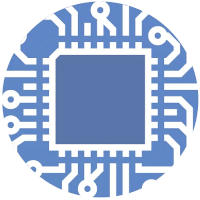 malonn
malonn- Posts : 174
Join date : 2020-09-14
Location : Ohio, U.S.A.
 Re: Framerate Management Settings
Re: Framerate Management Settings
Sat 08 May 2021, 14:47
Interesting, @Paynamia. There was some experimentation back in the days done by Ethatron, that found BSA compression was good. This is the first example I've heard of it degrading performance in any way. I haven't read all things about it though...
 GBR
GBR- Posts : 15
Join date : 2020-08-30
Age : 44
Location : Ukraine
 Re: Framerate Management Settings
Re: Framerate Management Settings
Sun 09 May 2021, 02:13
Paynamia wrote:Just to make clear, the stutter was caused by the compression of the BSA archives. After using zilav's BSA decompressor, the stutter while exploring seems totally gone.
Its not a decompressor) Its a patcher. The better way is to re-compress files by BSA Commander and choose Fast compression
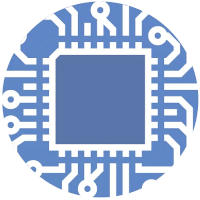 malonn
malonn- Posts : 174
Join date : 2020-09-14
Location : Ohio, U.S.A.
 Re: Framerate Management Settings
Re: Framerate Management Settings
Sun 09 May 2021, 13:29
Or BSAOpt.
Permissions in this forum:
You cannot reply to topics in this forum|
|
|