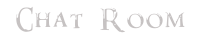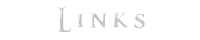TES ReloadedForum
TES Reloaded is one of the biggest project of the modding community.
It is a plugin for Oblivion, Skyrim and Fallout New Vegas.
HAVE FUN!
 Darkaxt
Darkaxt- Posts : 2
Join date : 2021-01-27
 Shaders/Effects not updating in converstations
Shaders/Effects not updating in converstations
Sat 30 Jan 2021, 00:17
Hi,
Its just a minor anoyance but whenever the camera moves to focus on a NPC the shaders/effects that are being applied to the environment previous to the focus aren't updated and are copied over the NPC showing weird shadows.
I am using Enhanced Camera (without first person shadows) and I have disabled the CameraMode and the interior shadows.
Regards,
Its just a minor anoyance but whenever the camera moves to focus on a NPC the shaders/effects that are being applied to the environment previous to the focus aren't updated and are copied over the NPC showing weird shadows.
I am using Enhanced Camera (without first person shadows) and I have disabled the CameraMode and the interior shadows.
Regards,
- Attachments
 ItsRickGrimes
ItsRickGrimes- Posts : 4
Join date : 2021-01-27
Age : 26
Location : PH
 Re: Shaders/Effects not updating in converstations
Re: Shaders/Effects not updating in converstations
Mon 01 Feb 2021, 10:44
Happens to me as well. Any idea how you manage to fix it?
 Zahriis
Zahriis- Posts : 1
Join date : 2020-09-15
 Re: Shaders/Effects not updating in converstations
Re: Shaders/Effects not updating in converstations
Wed 10 Feb 2021, 04:09
Same, I have this ''ghosting'' when Zooming with scopes too.
 Manan6619
Manan6619- Posts : 3
Join date : 2021-01-04
 Re: Shaders/Effects not updating in converstations
Re: Shaders/Effects not updating in converstations
Tue 16 Feb 2021, 10:12
Yup, same with picking locks.
 JustHereToGetFNVR
JustHereToGetFNVR- Posts : 7
Join date : 2021-02-15
Age : 28
 Re: Shaders/Effects not updating in converstations
Re: Shaders/Effects not updating in converstations
Tue 23 Feb 2021, 10:32
Another casualty of this bug reporting in here, running NVR 3.4.1.
It occurs during conversations, when aiming with a scope, and when picking a lock (I haven't tested too many situations so there may be more cases). I initially thought it was caused by my ENB (0.451) so I turned it off, but the issue persisted, so it seems clear that the problem lies with NV Reloaded, which is a real shame. It seems to apply to most of the post-processing effects like DOF and ambiant occlusion, and it's really distracting during conversations. I'm not running any mods that seem to conflict with NVR, such as Enhanced Camera or Improved Lighting Shaders.
I've attached a couple of screenshots if it helps Alenet pinpoint the issue and/or suggest a solution.
1. Focusing on the pylon so the DOF effect applies to the rest of the scene

2. Aiming and looking away from the pylon fails to refresh the DOF effect

3. Focusing on a character before a conversation

4. Initiating conversation fails to refresh the DOF effect, overlaying it on top of poor Easy Pete

Cheers, hope this gets resolved in the next update !
It occurs during conversations, when aiming with a scope, and when picking a lock (I haven't tested too many situations so there may be more cases). I initially thought it was caused by my ENB (0.451) so I turned it off, but the issue persisted, so it seems clear that the problem lies with NV Reloaded, which is a real shame. It seems to apply to most of the post-processing effects like DOF and ambiant occlusion, and it's really distracting during conversations. I'm not running any mods that seem to conflict with NVR, such as Enhanced Camera or Improved Lighting Shaders.
I've attached a couple of screenshots if it helps Alenet pinpoint the issue and/or suggest a solution.
1. Focusing on the pylon so the DOF effect applies to the rest of the scene

2. Aiming and looking away from the pylon fails to refresh the DOF effect

3. Focusing on a character before a conversation

4. Initiating conversation fails to refresh the DOF effect, overlaying it on top of poor Easy Pete

Cheers, hope this gets resolved in the next update !
 Morghat
Morghat- Posts : 1
Join date : 2021-08-07
 Re: Shaders/Effects not updating in converstations
Re: Shaders/Effects not updating in converstations
Sat 07 Aug 2021, 16:33
From what I have understand it is caused because you don't use the camera included in New Vegas Reloaded. Special effects like volumetric fog or SMAA introduced by NVR are supposed to be used with the camera mod from NVR cause the vanilla camera (or any camera mods derived from the vanilla camera like Enhanced Camera) cannot support those new graphical options.
So your options are :
- Using the NVR camera and all the graphic options within it
- Using another camera BUT disable those options in NewVegasReloaded.ini (under the [Effects] section)
Ghosting issues are related to AMD card.
Check this thread for more info : https://www.tesreloaded.com/t131-new-vegas-reloaded-and-the-camera-struggle
So your options are :
- Using the NVR camera and all the graphic options within it
- Using another camera BUT disable those options in NewVegasReloaded.ini (under the [Effects] section)
Ghosting issues are related to AMD card.
Check this thread for more info : https://www.tesreloaded.com/t131-new-vegas-reloaded-and-the-camera-struggle
Permissions in this forum:
You cannot reply to topics in this forum